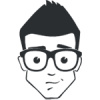Лучший Ответ SmetDenis , 13 June 2013 - 06:23
Create new directory
media\zoo\applications\jbuniversal\templates\catalog\renderer\item\<ITEM TYPE ALIAS>
Copy to the new directory
metadata.xml
positions.xml
and PHP templates
Releted documentation from yooTheme
http://www.yootheme....r-a-single-type
http://www.yootheme....-with-positions
You can not select a template when creating a item, because each type has its own specific template.
Перейти к сообщению





 Тема закрыта
Тема закрыта