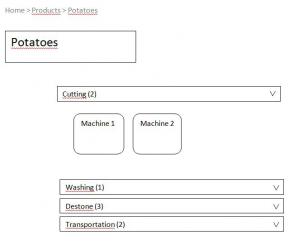Лучший Ответ Kess , 08 July 2014 - 23:42
We need to create a separate layout for those categories that need an accordion. Go to the folder
media/zoo/applications/jbuniversal/templates/catalog/renderer/subcategory/
and make a copy of _default.php. Name it accordion.php. Then open it and find this line:
<div class="subcategory subcategory-<?php echo $subcategory->alias; ?>">
now add "accordion" class to it so it will be like this:
<div class="accordion subcategory subcategory-<?php echo $subcategory->alias; ?>">
Now go to the settings of a category that should display its subcategories as accordions an choose this new accordion template there:
Next we need to change JS and CSS:
jQuery(document).ready(function() {
jQuery(".subcategories .accordion .subcategory-title a").click(function(event){
event.preventDefault();
if(jQuery(this).closest('.accordion').find('.subcategory-items').is(':visible') == false) {
jQuery(".subcategories .subcategory-items").slideUp(600);
}
jQuery(this).closest('.accordion').find('.subcategory-items').slideToggle(600);
});
});
.accordion .subcategory-items {
display: none;
}
That should work fine.
Now, to make subcategory items inline it's enough to add this CSS:
.accordion .subcategory-items > div {
display: inline-block;
}
or
.accordion .subcategory-items > div {
float: left;
}
But they will be to close to each other so some margin will help:
.accordion .subcategory-items > div {
float: left;
margin-right: 30px;
}
Перейти к сообщению 





 Тема закрыта
Тема закрыта