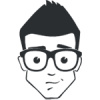it is not working!:
<?php
defined('_JEXEC') or die;
$app = JFactory::getApplication();
$doc = JFactory::getDocument();
$jinput = JFactory::getApplication()->input;
$alphaChar = $jinput->get('alpha_char');
// Detecting Active Variables
$option = $app->input->getCmd('option', '');
$view = $app->input->getCmd('view', '');
$layout = $app->input->getCmd('layout', '');
$task = $app->input->getCmd('task', '');
$itemid = $app->input->getCmd('Itemid', '');
$sitename = $app->getCfg('sitename');
if($task == "edit" || $layout == "form" )
{
$fullWidth = 1;
}
else
{
$fullWidth = 0;
}
// Add JavaScript Frameworks
//JHtml::_('bootstrap.framework');
// Add Stylesheets
$doc->addStyleSheet('templates/'.$this->template.'/css/template.css');
// If Right-to-Left
if ($this->direction == 'rtl')
{
$doc->addStyleSheet('templates/'.$this->template.'/css/bootstrap-rtl.css');
}
// Add current user information
$user = JFactory::getUser();
// Adjusting content width
if ($this->countModules('position-7') && $this->countModules('position-8'))
{
$span = "span6";
}
elseif ($this->countModules('position-7') && !$this->countModules('position-8'))
{
$span = "span9";
}
elseif (!$this->countModules('position-7') && $this->countModules('position-8'))
{
$span = "span9";
}
else
{
$span = "span12";
}
// Logo file
if ($this->params->get('logoFile'))
{
$logo = JURI::root() . $this->params->get('logoFile');
}
else
{
$logo = $this->baseurl . "/templates/" . $this->template . "/images/logo.png";
}
?>
<!DOCTYPE html>
<html xmlns="http://www.w3.org/1999/xhtml" xml:lang="<?php echo $this->language; ?>" lang="<?php echo $this->language; ?>" >
<head>
<meta name="viewport" content="width=device-width, initial-scale=1.0">
<?php
// Use of Google Font
if ($this->params->get('googleFont'))
{
?>
<link href='http://fonts.googleapis.com/css?family=<?php echo $this->params->get('googleFontName');?>' rel='stylesheet' type='text/css'>
<?php
}
?>
<jdoc:include type="head" />
<?php
// Template color
if ($this->params->get('templateColor'))
{
?>
<style type="text/css">
body.site
{
border-top: 3px solid <?php echo $this->params->get('templateColor');?>;
background-color: <?php echo $this->params->get('templateBackgroundColor');?>
}
a
{
color: <?php echo $this->params->get('templateColor');?>;
}
.navbar-inner, .nav-list > .active > a, .nav-list > .active > a:hover, .dropdown-menu li > a:hover, .dropdown-menu .active > a, .dropdown-menu .active > a:hover, .nav-pills > .active > a, .nav-pills > .active > a:hover
{
background: <?php echo $this->params->get('templateColor');?>;
}
.navbar-inner
{
-moz-box-shadow: 0 1px 3px rgba(0, 0, 0, .25), inset 0 -1px 0 rgba(0, 0, 0, .1), inset 0 30px 10px rgba(0, 0, 0, .2);
-webkit-box-shadow: 0 1px 3px rgba(0, 0, 0, .25), inset 0 -1px 0 rgba(0, 0, 0, .1), inset 0 30px 10px rgba(0, 0, 0, .2);
box-shadow: 0 1px 3px rgba(0, 0, 0, .25), inset 0 -1px 0 rgba(0, 0, 0, .1), inset 0 30px 10px rgba(0, 0, 0, .2);
}
.c {
text-align: center;
}
</style>
<?php
}
?>
</head>
<body class="site <?php echo $option . " view-" . $view . " layout-" . $layout . " task-" . $task . " itemid-" . $itemid . " ";?> <?php if ($this->params->get('fluidContainer')) { echo "fluid"; } ?>">
<!-- Body -->
<div class="body">
<div class="container<?php if ($this->params->get('fluidContainer')) { echo "-fluid"; } ?>">
<!-- Header -->
<div class="header">
<div class="header-inner">
<a class="brand pull-left" href="<?php echo $this->baseurl; ?>">
<img src="<?php echo $logo;?>" alt="<?php echo $sitename; ?>" />
</a>
<div class="header-search pull-right">
<jdoc:include type="modules" name="position-0" style="none" />
</div>
<div class="clearfix"></div>
</div>
</div>
<?php if ($this->countModules('position-1')): ?>
<div class="navigation">
<jdoc:include type="modules" name="position-1" style="none" />
</div>
<?php endif; ?>
<!-- Banner -->
<div class="banner">
<jdoc:include type="modules" name="banner" style="xhtml" />
</div>
<div class="row-fluid">
<?php if ($this->countModules('position-8')): ?>
<!-- Begin Sidebar -->
<div id="sidebar" class="span3">
<div class="sidebar-nav">
<jdoc:include type="modules" name="position-8" style="xhtml" />
</div>
</div>
<!-- End Sidebar -->
<?php endif; ?>
<div id="content" class="<?php echo $span;?>">
<!-- Begin Content -->
<jdoc:include type="modules" name="position-3" style="xhtml" />
<jdoc:include type="message" />
<jdoc:include type="component" />
<jdoc:include type="modules" name="position-2" style="none" />
<!-- End Content -->
</div>
<?php if ($this->countModules('position-7')) : ?>
<div id="aside" class="span3">
<!-- Begin Right Sidebar -->
<jdoc:include type="modules" name="position-7" style="well" />
<?php if ($alphaChar) : ?>
<jdoc:include type="modules" name="alpha-<?php echo $alphaChar; ?>" style="xhtml" />
<?php endif; ?>
<!-- End Right Sidebar -->
</div>
<?php endif; ?>
</div>
</div>
</div>
<!-- Footer -->
<div class="footer">
<div class="container<?php if ($this->params->get('fluidContainer')) { echo "-fluid"; } ?>">
<hr />
<jdoc:include type="modules" name="footer" style="none" />
<p class="pull-right"><a href="#top" id="back-top">Back to top</a></p>
<p>© <?php echo $sitename; ?> <?php echo date('Y');?></p>
</div>
</div>
<jdoc:include type="modules" name="debug" style="none" />
<script src="<?php echo $this->baseurl ;?>/templates/<?php echo $this->template ;?>/js/jquery.js"></script>
<script src="<?php echo $this->baseurl ;?>/templates/<?php echo $this->template ;?>/js/google-code-prettify/prettify.js"></script>
<script src="<?php echo $this->baseurl ;?>/templates/<?php echo $this->template ;?>/js/bootstrap-transition.js"></script>
<script src="<?php echo $this->baseurl ;?>/templates/<?php echo $this->template ;?>/js/bootstrap-alert.js"></script>
<script src="<?php echo $this->baseurl ;?>/templates/<?php echo $this->template ;?>/js/bootstrap-modal.js"></script>
<script src="<?php echo $this->baseurl ;?>/templates/<?php echo $this->template ;?>/js/bootstrap-dropdown.js"></script>
<script src="<?php echo $this->baseurl ;?>/templates/<?php echo $this->template ;?>/js/bootstrap-scrollspy.js"></script>
<script src="<?php echo $this->baseurl ;?>/templates/<?php echo $this->template ;?>/js/bootstrap-tab.js"></script>
<script src="<?php echo $this->baseurl ;?>/templates/<?php echo $this->template ;?>/js/bootstrap-tooltip.js"></script>
<script src="<?php echo $this->baseurl ;?>/templates/<?php echo $this->template ;?>/js/bootstrap-popover.js"></script>
<script src="<?php echo $this->baseurl ;?>/templates/<?php echo $this->template ;?>/js/bootstrap-button.js"></script>
<script src="<?php echo $this->baseurl ;?>/templates/<?php echo $this->template ;?>/js/bootstrap-collapse.js"></script>
<script src="<?php echo $this->baseurl ;?>/templates/<?php echo $this->template ;?>/js/bootstrap-carousel.js"></script>
<script src="<?php echo $this->baseurl ;?>/templates/<?php echo $this->template ;?>/js/bootstrap-typeahead.js"></script>
<script src="<?php echo $this->baseurl ;?>/templates/<?php echo $this->template ;?>/js/application.js"></script>
<script type="text/javascript">
jQuery.noConflict();
</script>
<script>
jQuery('*[rel=tooltip]').tooltip()
jQuery('*[rel=popover]').popover()
jQuery('.tip-bottom').tooltip({placement: "bottom"})
</script>
</body>
</html>
maybe must be done something in the xml file? because there no positions... or nothing to have with it? 




 Тема закрыта
Тема закрыта