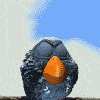I think that php, joomla and zoo doesn't metter as I covered this bug with different variations.
Error : http://demo.jbzoo.co.../panfilovcev-21
Location TAB
The map doesn't load properly and the controls seems to be distorted.
I managed to find out how to make controls apear. It is a bootstrap issue. After I removed this line max-width: 100%; from
img { located in my bootstrap.css , controls had apeared.
With the map not loading correctly managed to find some simillar posts over the internet that are replicating simillar issues with maps beeing under the jQueryUI Tabs, but did not find out how to make it work with our setting.
Here are some findings :
There are many more you can find out there.
Please tell me how to make this work!
Edited by officeabg, 11 September 2013 - 09:46.




 This topic is locked
This topic is locked