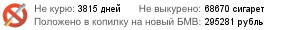Best Answer al2401 , 01 November 2013 - 11:38
Не работает, добавляет класс всем изображениям, т.к. условия которые проверяются беруться из настроек, они не меняются в зависимости от того есть изображение или берется по умолчанию.
Спасибо за помощь.
Сделал так, в имени файла изображения по умолчанию должно быть слово "default" (например image_default.jpg)
// render layout
if ($image && $layout = $this->getLayout('jbimage-' . $template . '.php')) {
if (strpos($image->url, 'default') === false) {
$jbimageclass = 'jbimage';
} else {
$jbimageclass = 'jbimage no-image';
}
return $this->renderLayout($layout, array(
'imageAttrs' => $this->_buildAttrs(array(
'class' => $jbimageclass,
Go to the full post 




 This topic is locked
This topic is locked